Manage WordPress at Scale All From One Powerful Dashboard
The complete WordPress management solution that saves you time and eliminates the stress of maintaining multiple sites.
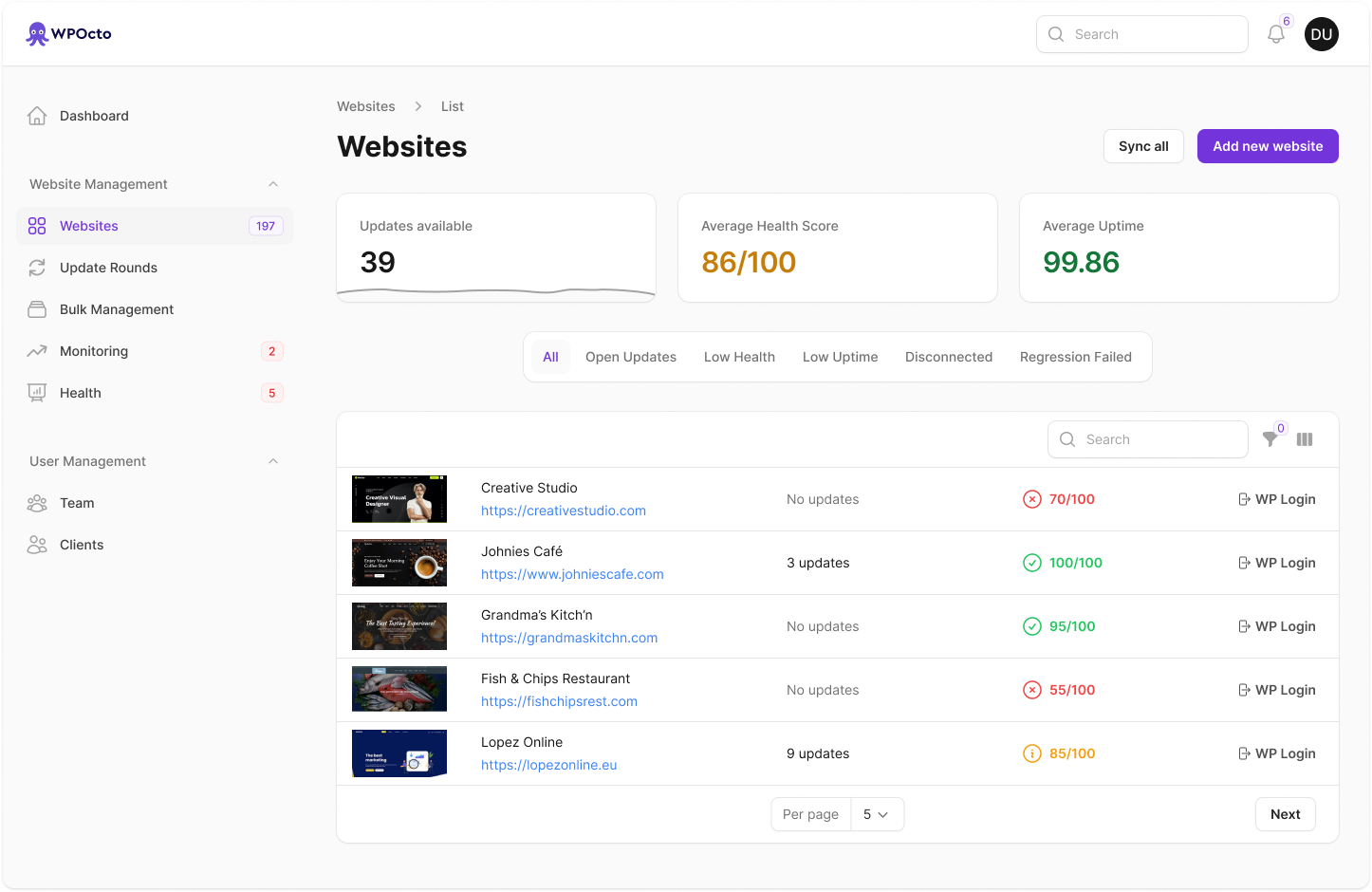
Complete Control
Effortless WordPress Management.
Monitor and manage all your WordPress sites from a single dashboard. Update plugins, themes, and core with just one click across all your sites.
Save hours of maintenance time with automated backups, security monitoring, and performance optimization for all your WordPress sites.
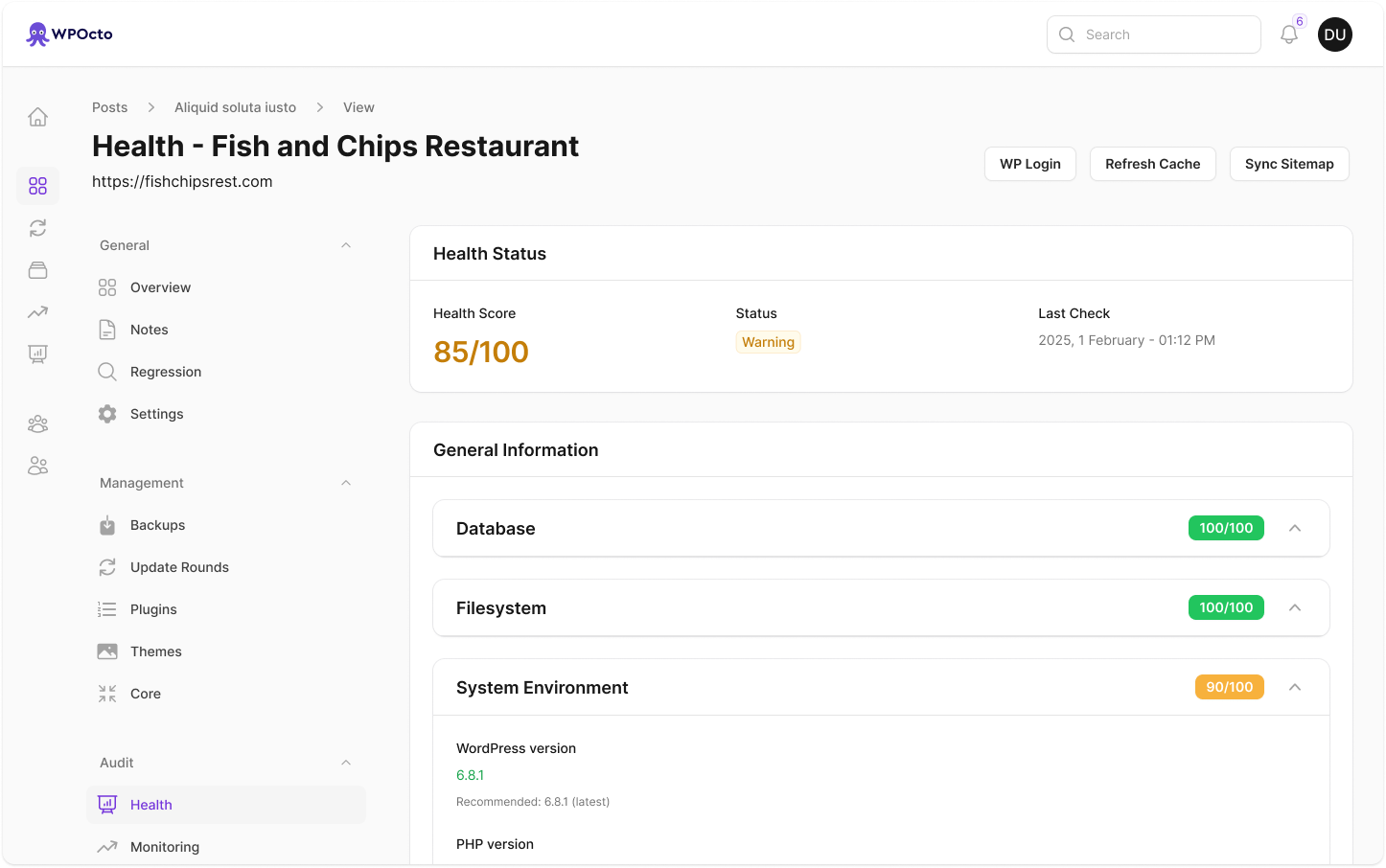
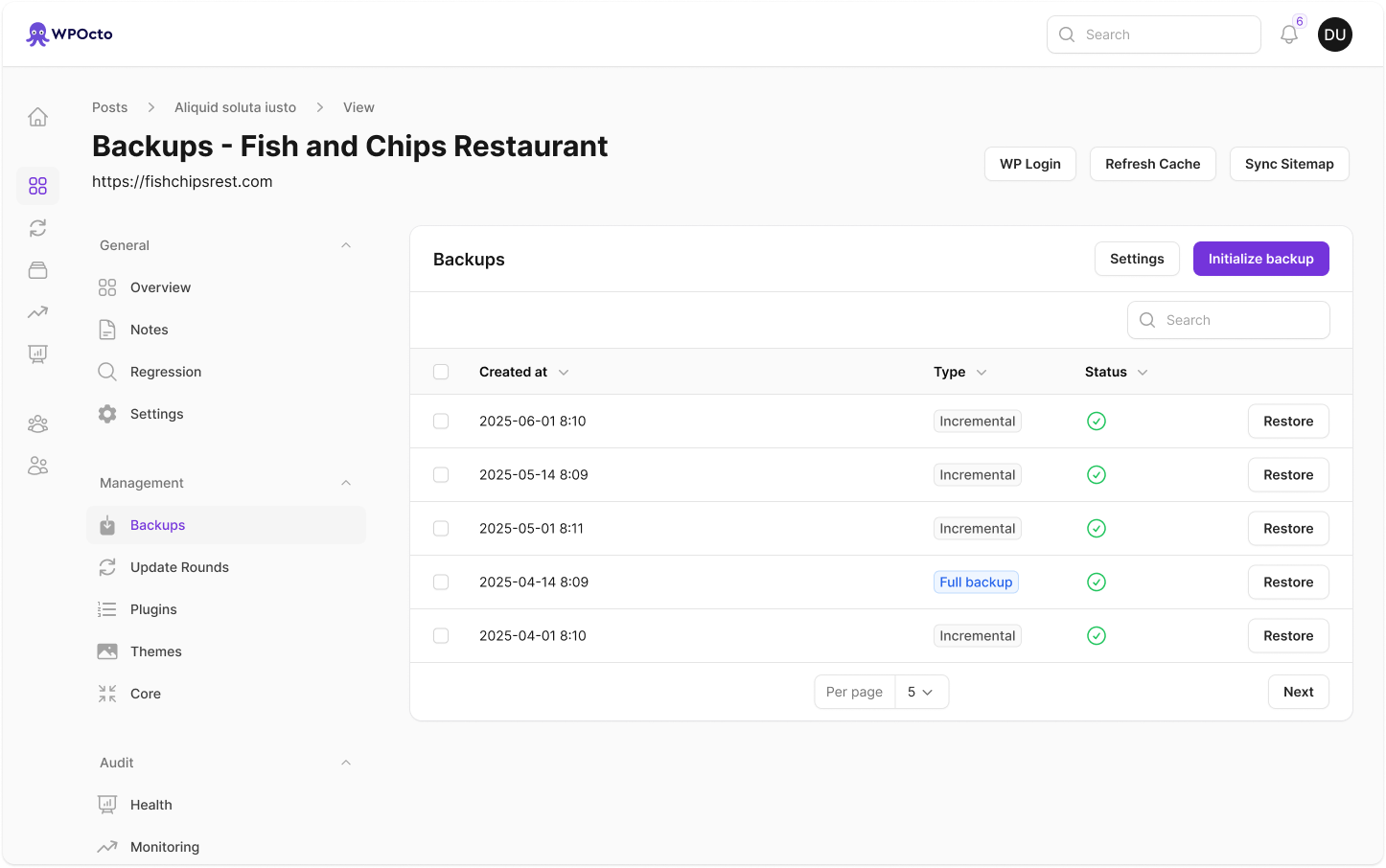
Peace of Mind
Reliable Backup & Recovery.
Never worry about losing your WordPress sites again. Our robust backup system automatically creates secure backups of all your sites and provides one-click restoration when you need it most.
Enterprise-Grade Security
Protect All Your WordPress Sites.
Automatically scan for vulnerabilities, detect malware, and monitor for suspicious activities across all your WordPress sites. Get instant alerts and take immediate action from a single dashboard.
Keep your WordPress sites updated with the latest security patches and prevent unauthorized access with our advanced security features and real-time monitoring.
Powerful Performance Tools
Optimize Site Speed & Performance.
Identify performance bottlenecks and optimize your WordPress sites for lightning-fast loading speeds. Monitor uptime, page load times, and server response across all your sites.
Automatically optimize images, enable caching, and implement best practices to ensure your WordPress sites deliver the best possible user experience and higher search engine rankings.
Built for WordPress Professionals
Advanced Technology, Simple Interface
Powerful enough for agencies, simple enough for freelancers and site owners.
With great compatibility for all poplar plugins and themes.





Comprehensive Analytics
Monitor All Your WordPress Sites
Get real-time insights into all your WordPress sites with detailed analytics on uptime, performance, security status, and update requirements - all from a single dashboard.
Create client-specific dashboards and give clients limited access to view their own site statistics and maintenance history while you maintain full control.
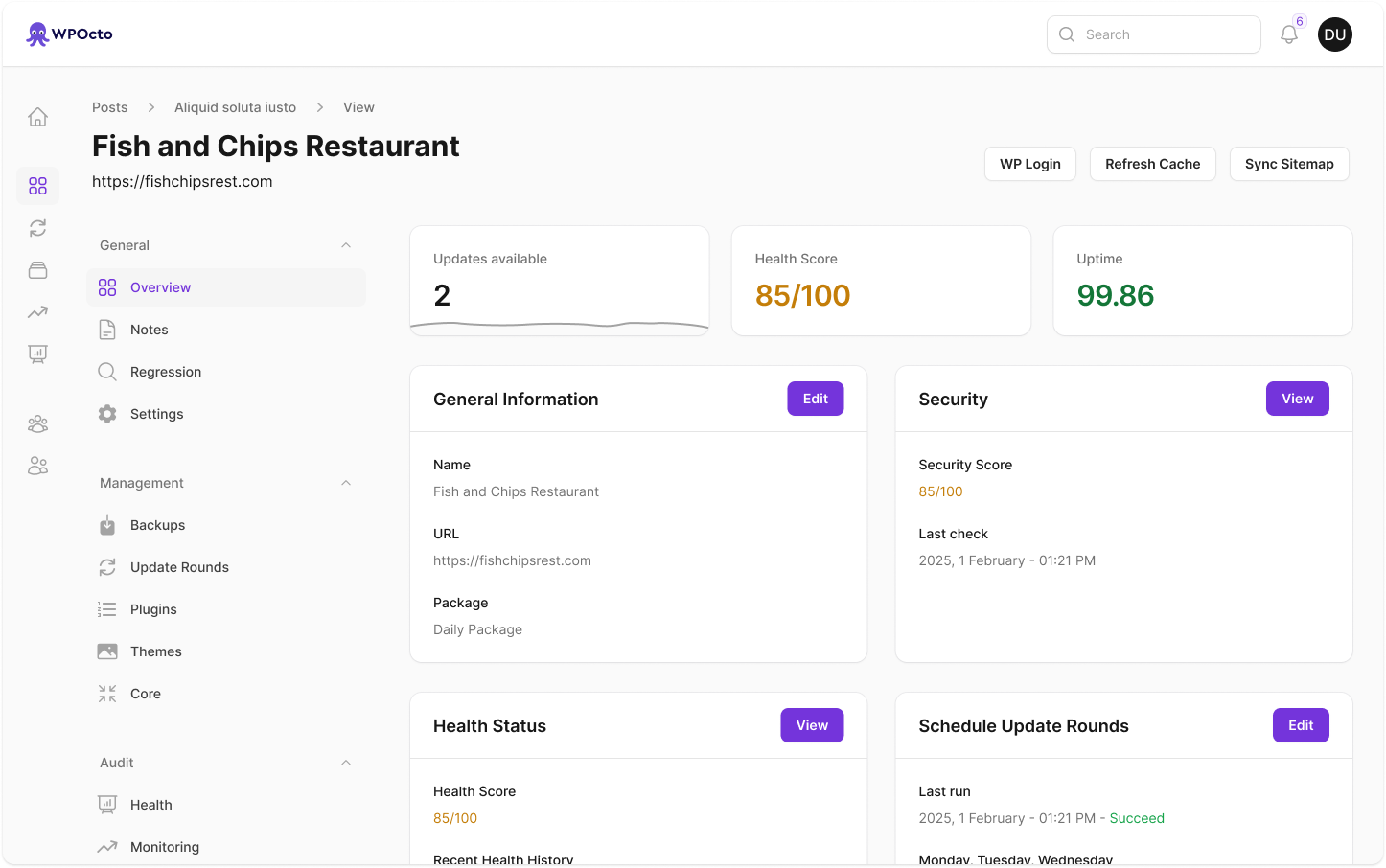
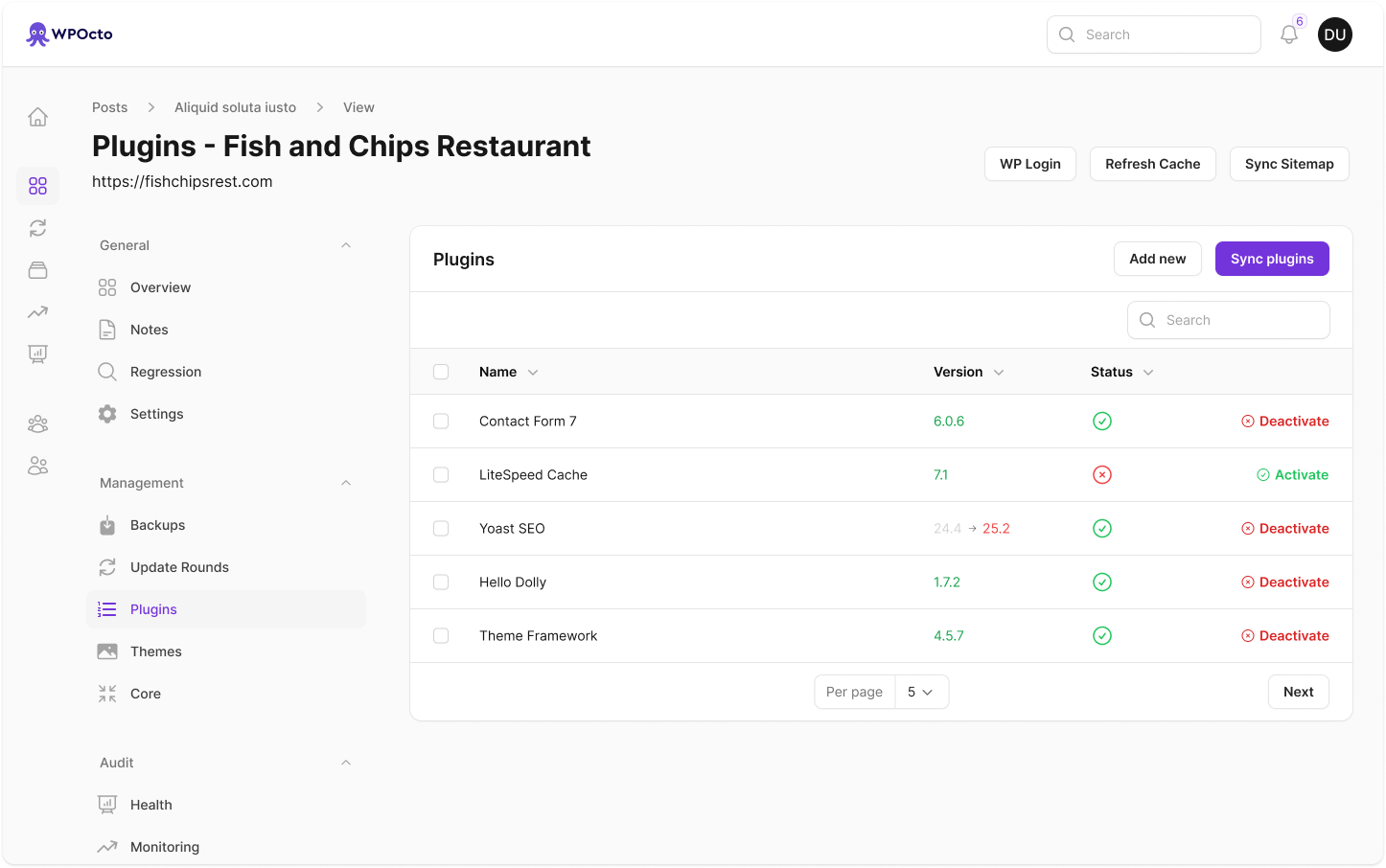
Plugins, Themes and Core management
Manage it all
With WPOcto you can manage plugins, themes and core with ease in just one place without leaving your dashboard.
Upload, install and activate new plugins or themes with a few clicks. Or just browse in the WordPress libraries for one single click installation.
Stay Informed
Automated Alerts & Notifications.
Never miss critical WordPress updates or security issues. Receive instant notifications when your sites need attention or when maintenance tasks are completed.
Customize your alert preferences to receive notifications about plugin updates, security vulnerabilities, backup status, uptime monitoring, and more - all tailored to your specific needs.
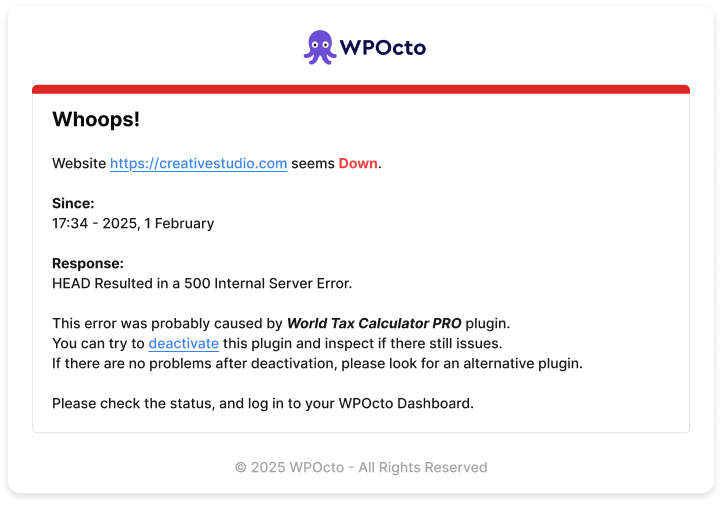
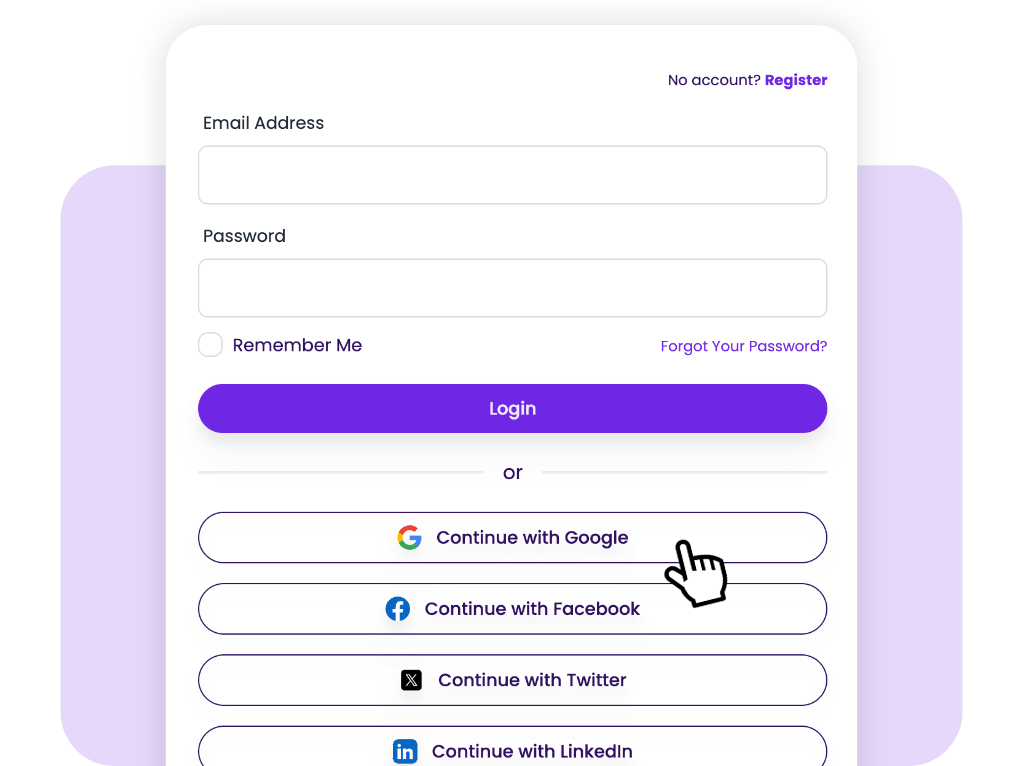
Secure Access
Team & Client Collaboration.
Securely share access with your team members and clients with role-based permissions. Give developers full access while limiting client visibility to only what they need to see.
Multiple authentication options:
Powerful WordPress Management
Essential Features for WordPress Professionals
Bulk Updates
Update plugins, themes, and WordPress core across all your sites with a single click, saving hours of maintenance time.
Uptime Monitoring
Receive instant alerts when any of your WordPress sites go down, allowing you to resolve issues before your clients notice.
Malware Scanning
Automatically scan all your WordPress sites for malware, vulnerabilities, and suspicious code to keep them secure.
Client Reporting
Generate professional reports showing clients exactly what maintenance tasks you've performed and the value you've delivered.
White-Label Branding
Customize the dashboard with your own branding and provide client access under your company name for a seamless experience.
API Integration Soon
Connect WPOcto with your favorite tools and services through our robust API for a seamless workflow and enhanced productivity.
Built to grow with you
Just in one plan
Everything you need
All-in-one platform
Manage all your WordPress sites from one powerful dashboard. Update, secure, and optimize with just a few clicks.
From just
$15 /site /month
Lower rates for higher volumes. Cancel anytime.
No payment at registration needed.
- Central dashboard for all your WordPress sites
- Automated plugin, theme & core updates
- Uptime, health & security monitoring
- One-Click passwordless login
- Visual regression testing
- Scheduled update rounds
- Safe mode with rollback support
- Maintenance reports per site
- Email notifications and alerts
- No limits on the number of users or sites
FAQ
Got a Question?
Here are the most common questions to help you with your decision.
WPOcto is a comprehensive WordPress management platform that allows you to monitor, update, secure, and optimize all your WordPress sites from a single dashboard. It's designed for agencies, freelancers, and businesses who manage multiple WordPress sites and want to save time while ensuring their sites remain secure and performant.
WPOcto includes a comprehensive set of features to manage your WordPress sites:
- Centralized Dashboard: Manage all your WordPress sites from a single, intuitive dashboard.
- One-Click Updates: Update WordPress core, plugins, and themes across all your sites with a single click.
- Automated Backups: Schedule regular backups of your sites and store them securely in the cloud.
- One-Click Restoration: Quickly restore your sites from backups with just one click when issues occur.
- Security Monitoring: Scan for vulnerabilities, detect malware, and get alerts about security issues.
- Uptime Monitoring: Receive instant notifications if any of your sites go down.
- Performance Optimization: Identify and fix performance bottlenecks to keep your sites running fast.
- Client Reporting: Generate professional reports to show clients the value of your maintenance services.
- White-Label Options: Brand the dashboard with your own logo and colors for client access.
- Role-Based Access: Give team members and clients appropriate levels of access.
- Bulk Management: Perform actions across multiple sites simultaneously to save time.
- Plugin & Theme Management: Install, activate, deactivate, and remove plugins and themes across sites.
- Maintenance Mode: Easily enable maintenance mode when working on sites.
- Analytics Integration: Track site performance, traffic, and user behavior.
- Customizable Alerts: Set up notifications for the events that matter most to you.
- API Access: Integrate with other tools and services via our robust API.
- Detailed Logs: Keep track of all actions and changes made to your sites.
- And much more...
Our backup system automatically creates secure, incremental backups of your WordPress sites on a schedule you define. Each backup includes your database, files, themes, plugins, and uploads. Backups are stored securely in the cloud and can be restored with a single click. You can also download backups for local storage. The system is designed to work efficiently even with large sites and on slow hosting environments.
We provide comprehensive support to ensure you get the most out of WPOcto. Our support includes:
- 24/7 emergency support for critical issues
- Email support with fast response times
- Live chat during business hours
- Detailed documentation and video tutorials
- Regular webinars and training sessions
You can reach our support team at [email protected] or through the live chat in your dashboard.
Security is our top priority. WPOcto implements multiple layers of protection:
- End-to-end encryption for all data transfers
- Regular security audits and penetration testing
- Two-factor authentication for all accounts
- Role-based access controls
- Secure, isolated storage for backups
- Compliance with GDPR and other privacy regulations
Our security monitoring system continuously scans your WordPress sites for vulnerabilities, malware, and suspicious activities, alerting you immediately when issues are detected so you can take action before they become problems.
WPOcto makes updating WordPress core, plugins, and themes across multiple sites effortless:
- One-click bulk updates for all your sites or selected sites
- Automatic testing of updates in a staging environment before applying to production
- Smart scheduling to perform updates during low-traffic periods
- Automatic backups before any updates are applied
- Detailed update logs and notifications
- Rollback capability if updates cause issues
Our system also identifies and alerts you about abandoned or vulnerable plugins that should be replaced, helping you maintain the security and performance of your sites.
WPOcto includes powerful performance optimization tools to keep your WordPress sites running at peak efficiency:
- Automated performance scans to identify bottlenecks
- Image optimization to reduce page load times
- Database optimization to improve query performance
- Cache management for faster page delivery
- CDN integration for global content delivery
- Resource usage monitoring to prevent server overload
- Recommendations for performance improvements
Our performance tools can significantly improve page load times, Google PageSpeed scores, and overall user experience, which can lead to better search engine rankings and higher conversion rates.
Yes, WPOcto works with virtually all WordPress hosting providers, including:
- Shared hosting (GoDaddy, Bluehost, HostGator, etc.)
- Managed WordPress hosting (WP Engine, Kinsta, Flywheel, etc.)
- Cloud hosting (AWS, Google Cloud, DigitalOcean, etc.)
- VPS hosting (Linode, Vultr, etc.)
- Self-hosted WordPress installations
Our system is designed to work efficiently even with budget hosting plans and can adapt to various server configurations and limitations. We've built WPOcto to be lightweight and respectful of server resources while still providing powerful management capabilities.
WPOcto offers flexible plans to accommodate businesses of all sizes:
- Starter: Manage up to 10 WordPress sites
- Professional: Manage up to 25 WordPress sites
- Agency: Manage up to 100 WordPress sites
- Enterprise: Manage unlimited WordPress sites
All plans include our core features, with higher-tier plans offering additional capabilities like white-labeling, priority support, and advanced reporting. You can easily upgrade or downgrade your plan as your needs change.
We also offer a free trial so you can experience WPOcto before committing. Start your trial here.
No, WPOcto is designed to be user-friendly for everyone, regardless of technical expertise. Our intuitive dashboard makes WordPress management simple:
- Clear, straightforward interface with no coding required
- One-click actions for common tasks
- Visual reporting and status indicators
- Guided workflows for complex operations
- Comprehensive documentation and video tutorials
While WPOcto is simple enough for beginners, it also offers advanced features for developers and power users who want more control. Our platform grows with your expertise, offering both simplicity and power when you need it.
WPOcto stands out from other WordPress management solutions in several key ways:
- Comprehensive solution: Unlike tools that focus on just updates or just backups, WPOcto provides complete WordPress management in one platform.
- Performance focus: Our unique performance optimization tools go beyond basic management to actively improve your sites.
- Advanced security: Enterprise-grade security monitoring and protection that exceeds industry standards.
- Reliability: Our backup and recovery system is designed to work even with large sites and on slow hosting environments.
- Scalability: Easily manage from a handful to hundreds of WordPress sites without performance degradation.
- Client-friendly: Provide professional client access and reporting without revealing sensitive settings.
While other tools might offer some of these features, WPOcto brings them all together in a cohesive, user-friendly platform designed specifically for professionals who manage multiple WordPress sites. Our focus is on saving you time, reducing stress, and helping you deliver better service to your clients.
Try WPOcto today and experience the difference a truly comprehensive WordPress management solution can make for your business.
Transform Your WordPress Management
Start Saving Time Today
Join thousands of WordPress professionals who have streamlined their workflow, enhanced security, and eliminated the stress of managing multiple sites.




